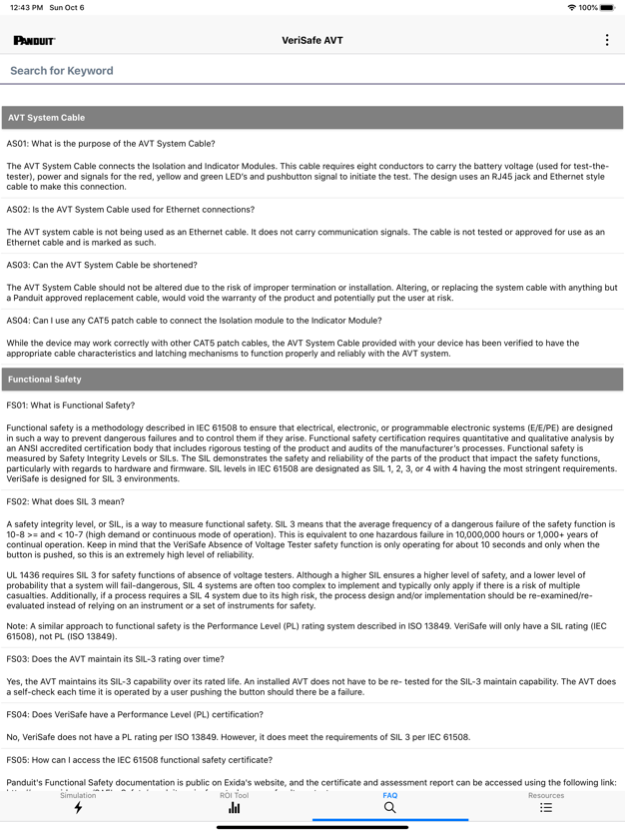VeriSafe Absence of Voltage 1.5.3
Free Version
Publisher Description
Do you know when opening an electrical panel is safe? How much time do you spend testing for absence of voltage? This app helps you understand absence of voltage issues and how much safer automated testing is.
Use the Simulator - to learn how the Panduit AVT works. This is an essential tool for learning how the AVT can prevent injury to electrical workers.
Use the Return on Investment Calculator - to easily determine when the product pays for itself.
Absence of Voltage is a complex subject, search for or select your role in the Info section to find all the important material you need.
An interactive and searchable FAQ is provided for quick access to vast amount of technical information on Absence of Voltage.
Expert assistance with installing and maintaining your AVT. Including access to constantly updated and current material:
- Spec Sheets
- Installation Manuals
- Termination Methods
Videos on multiple subjects are also available.
Jan 13, 2020
Version 1.5.3
Demo request button.
About VeriSafe Absence of Voltage
VeriSafe Absence of Voltage is a free app for iOS published in the System Maintenance list of apps, part of System Utilities.
The company that develops VeriSafe Absence of Voltage is Panduit Corp.. The latest version released by its developer is 1.5.3.
To install VeriSafe Absence of Voltage on your iOS device, just click the green Continue To App button above to start the installation process. The app is listed on our website since 2020-01-13 and was downloaded 1 times. We have already checked if the download link is safe, however for your own protection we recommend that you scan the downloaded app with your antivirus. Your antivirus may detect the VeriSafe Absence of Voltage as malware if the download link is broken.
How to install VeriSafe Absence of Voltage on your iOS device:
- Click on the Continue To App button on our website. This will redirect you to the App Store.
- Once the VeriSafe Absence of Voltage is shown in the iTunes listing of your iOS device, you can start its download and installation. Tap on the GET button to the right of the app to start downloading it.
- If you are not logged-in the iOS appstore app, you'll be prompted for your your Apple ID and/or password.
- After VeriSafe Absence of Voltage is downloaded, you'll see an INSTALL button to the right. Tap on it to start the actual installation of the iOS app.
- Once installation is finished you can tap on the OPEN button to start it. Its icon will also be added to your device home screen.